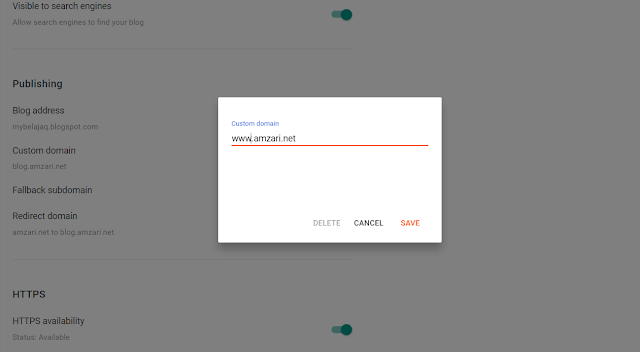Cloudflare is a global network service provider that enhances the security, performance, and reliability of internet properties. It acts as a content delivery network (CDN) and distributed DNS (Domain Name System) service, offering protection against DDoS (Distributed Denial of Service) attacks, malicious traffic, and other cyber threats. Cloudflare's infrastructure optimizes the delivery of web content, reducing latency and increasing site speed for users worldwide. Additionally, it provides various tools and analytics to help website administrators manage and monitor their traffic effectively. Cloudflare's services are widely used by websites and applications to ensure a secure, fast, and uninterrupted online presence.
A domain name is a human-readable address used to access websites on the internet, serving as an easy-to-remember alternative to numerical IP addresses. It is part of the Domain Name System (DNS), which translates these domain names into IP addresses that computers use to locate and communicate with each other. A domain name consists of two main parts: the second-level domain (SLD), which is the unique identifier chosen by the user, and the top-level domain (TLD), such as .com, .org, or .net. For example, in "example.com," "example" is the SLD, and ".com" is the TLD. Domain names are essential for branding, marketing, and accessibility on the web.
You can park your domain name on Cloudflare for free and utilize many of Cloudflare infrastructure. Now you own a domain name, for example this blog www.amzari.net. I have configured my domain name to point to Cloudflare name server.
Step 1 - Point domain name to Cloudflare name server
Read it here to configure domain name to cloudflare name server.
Step 2 - Set Custom Domain on Blogger
Go to Setting on the right, scroll down a bit, under Publishing. Set Custom Domain Name. Blogger will gives instruction to set TWO CNAME on DNS Record. This should be done on Cloudlfare.
Step 3 - Set DNS Record for the domain on Cloudflare
According to Blogger Support page, for naked domain, you can set FOUR DNS A records to point to Blogger IP Address:
- 216.239.32.21
- 216.239.34.21
- 216.239.36.21
- 216.239.38.21
Set CNAME to point to ghs.google.com according to your domain. i.e www for root, blog for subdomain and etc as illustrated below:
Test your new custom domain. Good Luck.