Maybe you owned a domain and already subscribed a hosting services, which mostly uses CPanel. However, one of the sub-domain, you would like to point to a blogger, for some reason, all the blogs offered in Softaculous seems not right and you already have a blog[ger], which is in my case.
In my case, I have point my domain amzari.net to a CPanel and would like to point www.amzari.net to this blog (mybelajaq.blogspot.com). Upon research and testing, here is the step:
Step 1
Set a custom domain on your blogger admin. Blogger will give instructions to set TWO Cname in your domain zone management.
Step 2


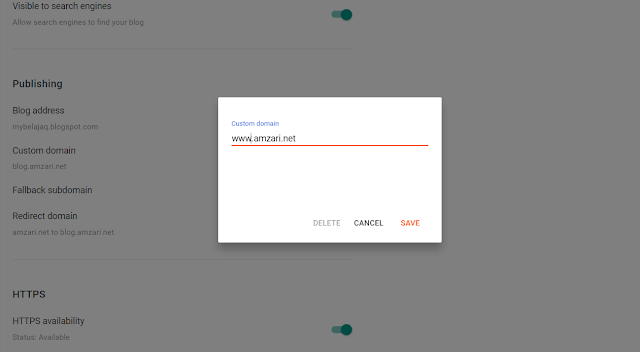





No comments:
Post a Comment